What you will learn
-
Design Slides
-
Visually Impactful Content
-
Use Animations
Unlock the Power of Effective Presentations
In this comprehensive and engaging course, "PowerPoint Made Easy," you'll learn the essential skills to create visually stunning and impactful presentations that captivate your audience. From designing engaging slides to delivering confident presentations, this course covers it all.
Course Highlights:
1. Mastering the Basics: Learn the fundamentals of PowerPoint, including navigating the interface, creating and editing slides, and working with text and images.
2. Designing Engaging Slides: Discover how to create visually appealing slides that convey your message effectively, using best practices for layout, color, and typography.
3. Adding Visual Interest: Learn how to incorporate images, videos, animations, and transitions to enhance your presentations and keep your audience engaged.
4. Creating Interactive Presentations: Find out how to use interactive elements, such as links, buttons, and action settings, to create dynamic and immersive presentations.
5. Delivering Confident Presentations: Get tips and techniques for delivering confident and effective presentations, including body language, tone, and pacing.
By the end of this course, you'll be able to:
1. Create professional-looking presentations that engage and inform your audience.
2. Design effective slides that convey your message clearly and concisely.
3. Use visual elements to enhance your presentations and keep your audience interested.
4. Deliver confident and effective presentations that achieve your goals.
Who Should Take This Course:
1. Professionals looking to improve their presentation skills.
2. Students seeking to enhance their academic presentations.
3. Entrepreneurs and small business owners wanting to create effective pitches.
4. Anyone looking to boost their confidence and effectiveness in presenting.
Enroll "PowerPoint Made Easy" and take your presentation skills to the next level!

1. Overview and Interface of Power Point

2. Power Point Set up- Preparing Your PowerPoint for work

3. Manipulating of Slides and File Savings

4. The Power of Shapes and alignment of Objects

5. Advance shape tools and creation of Company profile

6. Understanding Colour Palettes

7. Images and Icons

8. Mystery Of Slide master

9. How to create Table of content

10. Chart and Graph
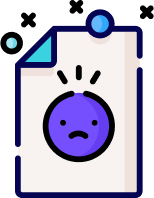
No Discussion Found
0.0
0 Reviews
Meet Your Instructor
About Instructor
Scholar | Investment Banker | Apostle of Finance | Incoming CBN Governor | Philanthropist.
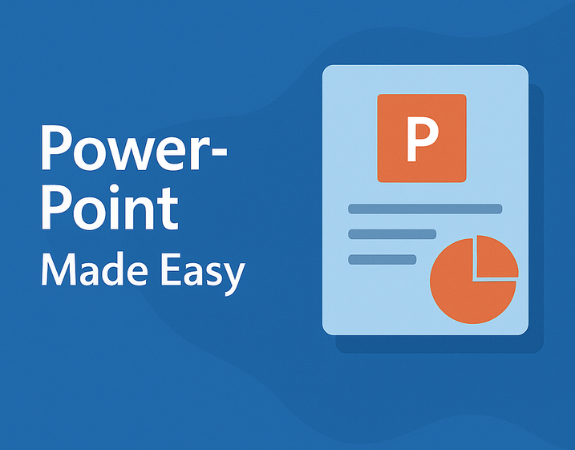
Free
-
Course Duration2 h 40 m 24 s
-
Course LevelBeginner
-
Student Enrolled57
-
LanguageEnglish
This Course Includes
- 2 h 40 m 24 s Video Lectures
- 0 Quizzes
- 0 Assignments
- 0 Downloadable Resources
- Full Lifetime Access
- Certificate of Completion
